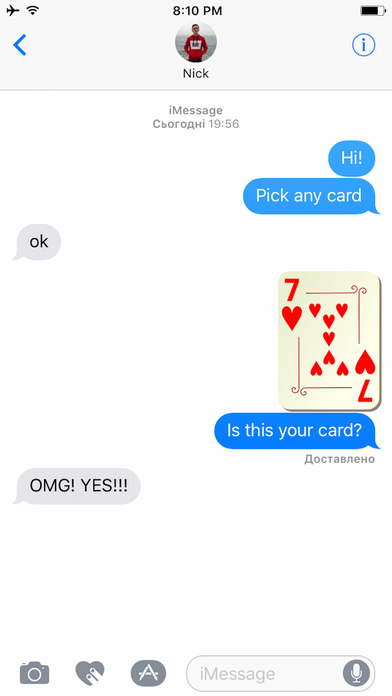
Skicka länk till app
Playing Cards Sticker Pack for iMessage
SEND stickers in chat
PLACE stickers anywhere on your iMessages
CUSTOMIZE your photos with stickers in chat
LAYER stickers over each other, in chat, and on photos
• Access iMessage apps—Tap the App Store icon beside the chat field to see your most recently used iMessage app.
• Find new stickers—First tap the App Store icon, then tap the 4-ovals icon in the lower left to bring up the app drawer. Then, tap the + icon to access the Store.
• Use stickers in chat—Tap to send, or touch and hold to put stickers on top of a bubble, other stickers, photos, and videos.


